Auto-generated digital exercises using uploaded phrases
Learn how Nualang can auto-generate digitial exercises for your students using phrases or vocabulary uploaded by the educator
Once you have added phrases and vocabulary to your course section, Nualang will auto-generate digital exercises. Phrases and vocabulary can be added to align with your classroom curriculum or students’ preferences. These exercises can be found at the top of your topic: translation, listening, and pronunciation.
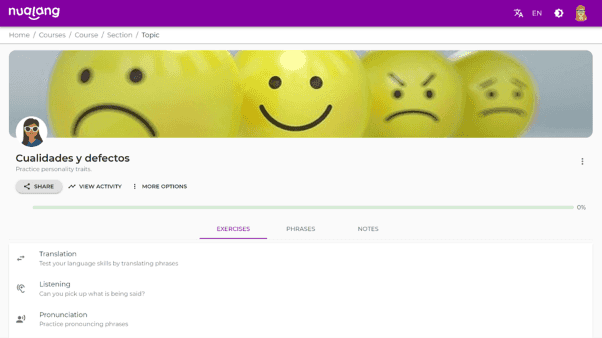
Translation exercise
The translation exercise is the first exercise your students will see on the topic section page. When your students click into the exercise for the first time, they will be given quick instructions on how it works.
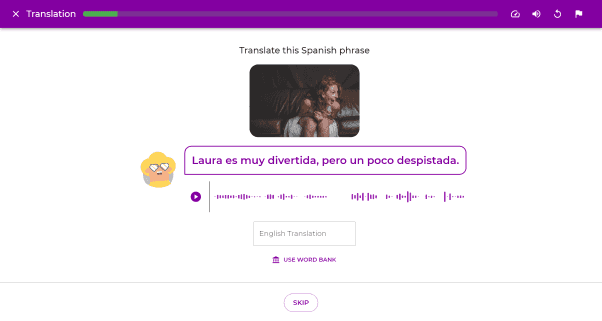
At any point, students can relisten to the guide or change the speed at which it speaks. These features encourage students to get the best results out of the pronunciation exercise.
A word bank feature is also available on Nualang to provide extra support to students. However, this feature can be disabled by teachers if it is not required for their students.
On answering the question, if students are uncertain about an answer, they can click “skip” at the bottom of the page, and the word or phrase will be added back at the end of the exercise for them to give it another go.
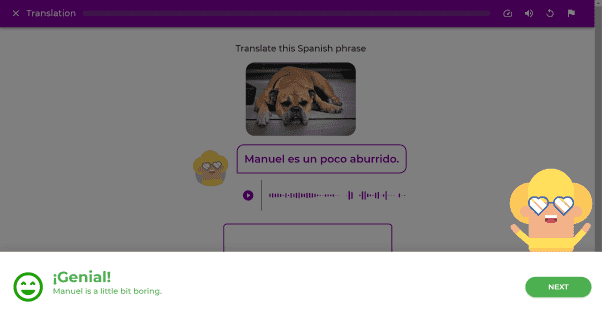
Once they have entered the correct answer, students can click the green button ‘next’ at the bottom right-hand corner to continue through the exercise.
Listening exercise
The listening exercise works similarly to the translation exercise. Like all exercises, if it is the student's first time completing it, they will be given a step-by-step guide on how it works.
Answer formats
First, the student will hear Nualang pronounce the word. The student then can use the keyboard to type what they have heard or use the word bank for extra help.
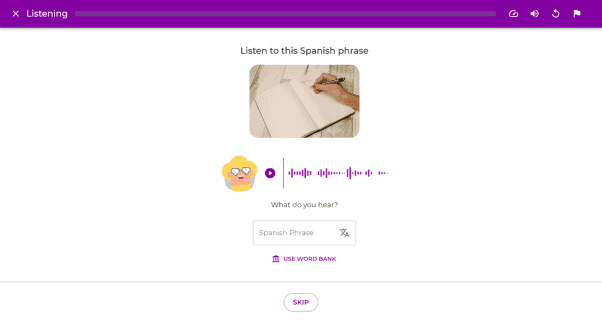
Like all the exercises, students can listen to the phrase again or change the speed at which it is spoken by clicking the temp icon at the top right corner.
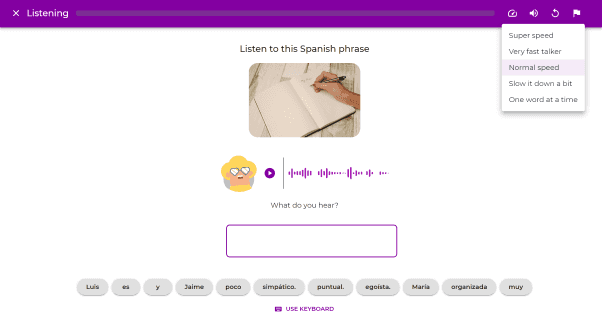
Pronunciation exercise
Let's finally look at the pronunciation exercise. First, the student will hear Nualang pronounce the word, and then it's their turn to pronounce the phrase. When they have answered correctly, they can relisten to their pronunciation and will be given instant feedback, including a confidence score.
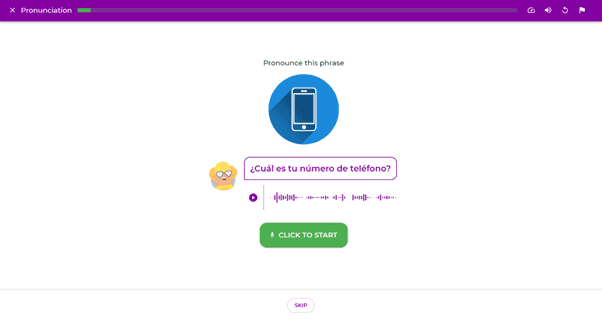
The student is given instant feedback based on whether they got the answer correct, partially correct or incorrect, and highlights where the student made mistakes. Students can also save their voice recordings for additional feedback from the educator.
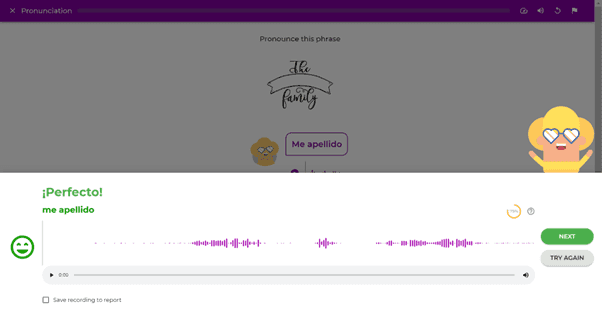
Voice speed
Students can change the speed at which the Nuala speaks by clicking the temp icon at the top right corner, like in the other exercises. These features encourage students to get the best results out of the pronunciation exercise.
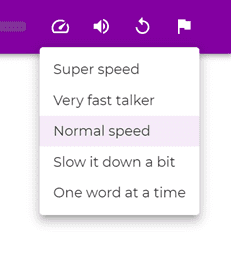
Skip option
If students are incorrect with their answer or are uncertain, they can click “skip” at the bottom of the page, and the word or phrase will be added back at the end to give the student another chance to answer.
Reporting
These autogenerated exercises by Nualang are a brilliant place for your students to start learning a new topic, its interactive nature encourages easy learning. Like all exercises on Nualang, teachers can look at the reports for the exercises and monitor students' activity and progress. These features allow teachers to understand better where students might be struggling and need extra help.
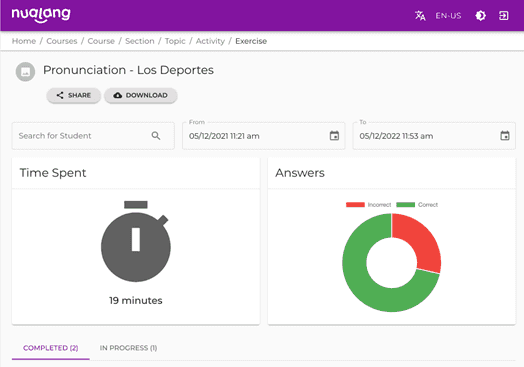
If you would like to learn more about Nualang, email the team at info@nualang.com or sign up for a free trial today at https://app.nualang.com/.
